Proof Beats Promises —See How We Saved Millions
From Fortune 500 giants to fast-growing innovators, TNG has helped clients save 20% – 40%+ on enterprise software contracts — even when they thought it was impossible

Built for Teams with Renewals
You’ve dreaded renewals before—now let’s make this one quick, painless, and a win for your organization.

3 Strategies to Elevate Your Software Supplier Relationship
Over the years, our TNG client family has requested more and more guidance related to managing and elevating their commercial supplier relationships. Within this article, you’ll find our top 3 proven strategies to transform IT supplier relationships from tactical to strategic.
Strategy #1 – Control the Flow
When we say “control the flow”, we’re referring to conversation, meeting, and engagement flow.
When prospective clients reach out to TNG, they almost always have the complaint that the supplier knows more about the “needs” of their organization than they do. This most typically is due to the internal lack of time and/or resources to focus on a specific supplier or digital capability. On the other hand, the supplier’s sales team is laser focused on opportunities to grow their business inside of your organization. Immediately, this creates an unfair environment for all parties involved.
You may be thinking that this only creates an unfair advantage for you, the customer. Well, in most situations that’s true. However, it should also be noted that in some circumstances, the supplier’s sales team may be operating with good intentions and simply answering your internal stakeholder’s demand for attention. In short, when one side knows more than the other, it creates an uncomfortable situation for at least one party.
As our team brings 100+ years of collective experience, we have seen just about everything. Most of TNG’s clients are very well-established companies that have $5 billion+ in annual revenue. These companies typically have a “center of excellence (COE)” and/or a “software asset management (SAM)” team. While the overall intent is good, we typically see only about 10% of our clients leveraging these teams of resources correctly.
What happens to the other 90%? Well, one of the most classic inside sales techniques is for a supplier’s sales team member to establish, chair, and/or participate in a COE with a specific focus on their software and its many digital capabilities. This type of group typically meets either monthly or quarterly and is sold as a way in which the sales team member can “inform” the COE/SAM team members of the “demand” coming from inside of the organization. The reality is that the “demand” is often created by the sales team member who has been pushing a land-and-expand strategy inside of the organization.
The easiest way to not only level the playing field with your software suppliers, but also elevate the relationship from tactical to strategic, is to set up strict governance around the overall engagement. Every supplier engagement is slightly unique, but we recommend focusing on the following core tenants:
- Focus your efforts on your Top 10 software suppliers.
- Develop a steering team of executive IT leaders that are in control of the Digital Capability strategy for your company.
- Develop an internal COE for each of your Top 10 suppliers. The size and scope of them should proportionally match the importance of the supplier’s impact on your business.
- Identify and assign clear roles & responsibilities for each employee team member that is part of their performance objectives.
- Do not allow supplier sales team members to be a member of the core team but rather serve as an invited guest on a routine cadence.
This is about the time where traditional sales team members will indicate that this approach will slow down process, innovation, growth, etc. The reality is quite the opposite when properly set up and managed. The primary outcomes you want to achieve are the following:
- Shift the communication paradigm from outside-in to inside-out. This allows the company to ideate, contemplate, and organically socialize a software roadmap (vs. constantly asking the supplier for a list of their asset inventory).
- Share information with suppliers only when it has been fully vetted and approved as a sanctioned project or approved proof of concept. If done properly, this drastically decreases the chance of duplicate purchasing, split requirements, and/or random unwarranted proof of concepts (that usually turn into shelfware) around the enterprise.
- Allow everyone to be more efficient and structured with their time by eliminating the need for follow-up meetings, etc. In other words, engaging suppliers only after decisions have been made internally by the COE will enable the COE to be treated as a true authoritative entity vs a “check the box” exercise.
- Provide opportunities for suppliers to suggest innovative solutions in a fully committed environment.
We find that our TNG clients save an average of 26% annually by deploying this strategy alone (with our help, of course).
Strategy #2 – Manage Upwards
Anyone who knows the basics of selling understands that the easiest way to make a sale is to identify and influence the decision-maker directly. For large enterprise sales teams who are managing multi-million-dollar contracts, that decision-maker is very often an executive leader within the company. Far too often, we find that organizations provide unfettered access to executives without reason. This, in short, usually enables a very unhealthy and complacent comfort for the supplier sales team that (if not properly managed) rarely produces intrinsic value for the company.
By far one of the most effective ways to elevate your supplier relationship is to set up strategic business discussions between company and supplier executives. The key here is to establish equal representation on both sides and ensure there is proper attention and respect established between both companies. Access to your company’s executives should largely be restricted to these meetings which, where possible, should be set up by the COE/SAM teams mentioned in Strategy #1.
Subsequently, it’s important to know that you can leverage access to your executives to exemplify to a new supplier that any new proof of concept, tool, etc. will be given the highest level of attention and visibility. This means a lot for any supplier (new or existing) as it ensures the right eyes are engaged.
Strategy #3 – Set Realistic Milestones that are Mutually Achievable
Just as employees like to understand their performance objectives for each year, it has been proven by TNG that suppliers who understand what “great looks like” outperform those that are not given clear business objectives. Nearly everyone in the business world understands the concept of milestones; however, the implementation of the methodology is highly inconsistent.
One of the many mistakes companies make when establishing a milestone-based contract is they make the actual milestones either ambiguous or unrealistic. Both are equally as dangerous. Ambiguity allows everyone to be right and wrong at the same time. Unrealistic milestones, if accepted by the supplier, often induce unhealthy behaviors by those chartered with meeting or exceeding the same. It doesn’t take much to set a once “strategic” relationship on a path to implosion with either of these scenarios.
Establishing realistic milestones is important for your suppliers. Everyone, at every age, enjoys accomplishing a goal. It’s important to recognize this fact since at the end of the day, as this is a human reaction, and well, we’re all human.
To learn how to properly set up a milestone plan and/or implement any other strategies mentioned above that drive performance for both the company and the supplier, here’s a hint: It’s not just the supplier that has performance milestones!

Understanding Microsoft’s Negotiation Strategies
Most companies are paying 20-50% more than they should be on their Microsoft contracts. In this article, we are going to walk through what you need to know about negotiating with Microsoft, as well as specific tactical levers you can use to reduce your Microsoft contract by up to 50%.
8 Important things to note when it comes to negotiating your Microsoft contracts:
- Your sales rep has two key drivers: to get your company to adopt Azure and to sell you an E5 license.
- The Business Desk makes all of the final decisions regarding price, etc.
- The Divide and Conquer approach is still the most common tactic to drive sales.
- Microsoft’s fiscal year strategically ends on June 30th so they can capture multi-year budgets from their enterprise clients.
- Putting a price cap on a specific product does nothing to ensure your company’s rates because Microsoft changes product SKUs so regularly that your price cap will be null and void the next time you go to negotiate.
- Make sure that you have the appropriate affiliate language to ensure your entire company can use the products the right way.
- Consider whether your company would benefit from a Microsoft Products and Services Agreement (MPSA)
- If you’re switching from a Perpetual Agreement to an Office 365 contract, you have the opportunity to capture the lowest price you’ll ever receive from Microsoft.
Is this article we'll cover all those points in depth so you can understand Microsoft's negotiation strategy.
What you need to know when negotiating with Microsoft
Microsoft has a footprint in nearly every established company in the world. The Microsoft Office Suite revolutionized the way we work since nearly the beginning of the internet. While the company has experienced both successes and challenges in its history, Microsoft has profited as a result of two primary factors: 1) a good product, and (equally as important) 2) a great enterprise sales team.We’ll spare you a history lesson about Microsoft here but it’s important to recognize and respect the strength of their first mover advantage and subsequent (now legacy) footprint. This history has allowed Microsoft to be a fast follower with adjacent technologies within the marketplace. In other words, Microsoft monitors new concepts and technologies in the marketplace prior to investing their own resources. This strategy has largely worked over the last two decades as Microsoft will simply build or buy a proven technology stack that has proven successful and plug and play into their existing customer base. Fast forward to present day, Microsoft Enterprise continues to be a fast follower within the marketplace. Their legacy footprint has allowed for continuous introductions of new technologies to their existing client base. Software as a Service (SaaS) solutions has significantly lowered the barrier to entry for new technologies to be introduced to their client base. This has created a new dynamic for Microsoft as it now employs tactics to eliminate competing technologies within its legacy client base. We will discuss these tactics in further detail within this article.
How Microsoft's pricing model has evolved
Up until 2011, Microsoft’s primary revenue stream originated from 1) net new technology sales and 2) maintenance fees. The new technology sales were largely on-premise meaning the software would be installed within a customer’s server environment. For those existing customers, Microsoft earned an 18% maintenance fee (calculated from the original purchase price) simply by pushing technology upgrades to the customer. This maintenance fee was largely recession proof as companies largely paid for upgrades thinking they were required but rarely ever installing the actual upgrade. As the market evolved into a SaaS based consumption model, Microsoft introduced Office 365 to drive predictable monthly revenue from their customers. This new pricing model has transformed its business and propelled its revenue. This evolution has allowed them to push adjacent SaaS services to their clients such as cloud storage, security services, etc. Because they are now training their clients to purchase software on a subscription model, it’s easier for Microsoft sales representatives to upsell other products. Knowing how a sales rep is incentivized and how they think will allow you to make the best decisions for your company and negotiate effectively. Through our active Microsoft negotiations across a wide variety of companies, we have a constant pulse on which products Microsoft is currently incentivizing. This can help you gain significant leverage in your negotiation.
What is your sales representative's role in a Microsoft Negotiation?
Your Microsoft sales representative’s primary job is to gather as much intelligence as possible from your organization’s stakeholders in the interest of finding new products and services to push into your organization. On the contrary, your goal is often to control and/or reduce expenditures for your company. This means your intentions are automatically at odds. Based on the new dynamic landscape within the marketplace, Microsoft Enterprise is now focused on eliminating any competing solutions from their customer’s technology stack. As discussed previously, Microsoft’s acquisition strategy has largely been focused on those technologies which have developed a large footprint within their customers. Your Microsoft sales representative is highly incentivized to eliminate competing software from your environment and will make the case that you are able to achieve cost savings by simply eliminating these competing solutions. At face value this sound nice but in practice it’s rarely ever true without proper negotiation support. While there are some benefits to centralizing your technology through a single source, rarely is cost-savings one of those benefits. The cost savings presentation sounds well and good, but it often doesn’t lead to any actual value-capture benefits for companies. Instead, Microsoft gains a larger share of your technology stack and, with it, more negotiating power. We’re seeing this increasingly with the promotion of Azure, their cloud solution, Power BI, their analytics tool, and anything machine learning and/or artificial intelligence related. These priorities will change as new products are developed but the principles are the same. Within the last 2 years, Microsoft (like Google and their G-Drive) has started to build technologies that are reliant on the Azure platform to work properly. This forces companies that were not originally interested in Microsoft Azure to introduce the capability into their environment. Microsoft is hoping that your storage requirements grows both organically and inorganically. Based on polling, we find that 87% of Microsoft customers expand their utilization of Azure within 2 years after the technology is introduced into their organization. This is complemented by the fact Microsoft, Amazon, and Google have made purchasing storage so simple and commoditized that anyone with the organization can do it. This is literally the ideal situation for Microsoft. From an Office 365 perspective, your sales rep will want to push you toward an E5 license. This is their highest tier license for enterprise customers. Naturally, this is also their most expensive product which drives the greatest sales incentive for your sales representative. To summarize, your sales representative’s top 2 priorities are:
- Get your company to adopt Azure.
- Get your company to purchase an E5 license.
What is the Microsoft ‘Business Desk’?
While your sales rep (i.e. “Account Executive”) and their management (i.e. “Vice President of xyz”) will be your primary point of contact, they have very little decision authority once it comes to rate adjustments.. That’s where the “business desk’ comes in. Microsoft has been testing, validating, and refining this concept for years and they’ve got it down to a science. The ‘business desk’ is the Bad Cop to your seemingly accommodating sales rep’s role of Good Cop. The sales rep portrays a helpful, eager personality but they can’t finalize any decisions that actually affect your rates. The business desk contemplates their options, makes decisions, develops the basic communication plan, and informs the sales reps next actions with you, the client. If you want to get the best rates possible for your company, you need to train your sales rep on how to interact with and communicate with the business desk on your behalf. With the right combination of messages and timing you can meet or exceed your negotiation goals.
They Will Try to Divide and Conquer
The Divide and Conquer tactic is widely known as one of the oldest plays in every enterprise sales playbook. The tactic has been used for years across all industries as it continually proves to be successful in driving more revenue. Your Microsoft sales team will build relationships at multiple levels of your organization to learn more about the potential software needs of your organization than you do. They will use this information to introduce products and services to different levels of the organization to create buy-in and acceptance prior to any negotiation officially starting. If you are a sizable account with Microsoft ($1M+ per year) you will also have some executive attention within Microsoft. This team will naturally want to engage with your (the customer) executive team to “gain alignment.” While executive relationships between your two organizations is not always a bad thing, it’s important expectations are carefully managed so that your executive team doesn’t agree to products or services you may not actually need. It’s best to create a negotiation plan that includes how and when your executives will communicate with Microsoft (if at all). We have found that the large majority of our executive clients have an interest in participating in the negotiation. It’s important you include them in your communication planning so that they too can be empowered to participate within the guidelines you establish for them. As for the rest of the organization, drive alignment across all your stakeholders within your organization early and often. Make sure everyone is on the same page about your needs, your budget, and your forward-looking initiatives and business plans. You need to get clear on what you need and when you need it. If Microsoft is successful in their Divide and Conquer technique, they’ll tell you the answers to these questions and their answers will be an over-inflated version of what you would develop internally.
Microsoft Contract Language Risk Mitigation
What is Microsoft's Fiscal Year?
Like Salesforce, Microsoft does not follow the typical calendar year in the interest of accessing two corporate budgets. Microsoft’s fiscal year ends on June 30th of each year. They do this in order to split their software expense across two corporate budget years to capture 1) end of year funds and 2) new budgets from their clients before they spend it.
Quick Win: How to properly negotiate Price Caps
Often we find clients have negotiated a price cap on specific products rather than on the total spend of the contract. While price caps are well intended by the client, the problem is that Microsoft literally invented the concept of price caps in the early days of enterprise agreements to overcome buyer reservations. Microsoft subsequently defeats these protections by simply changing product names and SKU numbers on a frequent basis. In other words, if you put a price cap on a specific product during your negotiation, that product will almost certainly have changed at the time of your renewal in 1, 3, or 5 years which effectively negates any protection intended by the customer. Instead of placing a price cap directly on defined products, we recommend you establish protection based on the total spend of your contract.
Affiliate Language
Ensure that you have proper affiliate language in your contract. This means that multiple different subsidiaries of a company can use the same license versus having to have their own separate contracts. We’ve seen this trap laid in a few different M&A situations, specifically.
License Floors
In the world of business, it’s common for software companies to acquire or divest business units on a regular basis. Especially with our private equity clients, adding or removing thousands of employees each month is not uncommon. Frequently, the contract will state that a certain amount of licenses allows for specific price reductions. With companies changing size and needing different licenses so frequently, this can be a problem. It’s important to create the lowest floor possible so that you aren’t hit with any penalties and avoid renegotiation triggers.
Areas of Opportunity
As with our Salesforce negotiations, we help our clients determine both the Right Size and Right Price approach for their specific needs. While companies like Gartner provide a wealth of information with tactics and general rate benchmarking, we recommend narrowing down the data to determine which companies are your closest peers in terms of industry, size, AND annual spend.
Obtain Net New Products at Very Reasonable (or Free) Prices
Showing interest in the incentivized products we mentioned earlier can reap huge rewards for your company. Use these products to drive cost savings within your core product baseline costs as well as to add new digital capabilities for little to no cost.
Don’t Over-License
In order to know what software license type you require, you need to have a clear understanding of how different stakeholders within your company are going to use your various Microsoft products. Develop no more than five personas for your organization based on how you’re going to use the platform. These personas will inform your license strategy. Within our Right Size process we start by isolating the core functionality utilized by each persona and then matching that to the capabilities available within the various products. Using the Microsoft Office 365 Suite as an example, your Microsoft sales team will almost always recommend purchasing the E5 license for your organization as it offers the greatest capability, protection, etc (blah, blah, blah). Rarely do our clients ever need the E5 license (only 5% to be exact). In fact, most organizations don’t even use the full capability offered within E3. This is why it’s so important to develop specific personas based on utilization within your organization. In a perfect world, you would be able to assign different license types based on the unique demands from each of your personas. In other words, it’s very common for the output of our Right Size assessment to suggest E3, E1, and K1 (yes, there is such a thing) within a client’s environment in the interest of driving the lowest total cost of ownership (TCO) with the greatest digital capability. The simple act of selecting a lower license than the E5 (if appropriate) can save your company 60% or more. Another example of successful Right Sizing is the isolation of shared computers. Within the manufacturing and healthcare industries, there are often shared computers that are available and used by multiple employees. Microsoft’s standard approach is to license each individual person in the company with an individual license. If you have shared computers, instead of licensing each individual you simply need to license each shared device. You can purchase a restricted use license with a desktop version for Windows and Office. For example, Instead of five employees being assigned five individual E5 licenses, you now have a single low priced license that meets their needs. Another restricted-use license includes having an “email only” license for those that don’t need a computer but just want access to work email from their own devices. In other cases, we’ve helped some clients realize they don’t need Office 365 at all and they can simply stay with their perpetual license. License types truly depend on the client and their individual needs.
Get an MPSA
During your renewal you should take an inventory of your multiple agreements (servers, office products, etc.) and explore the benefits and risks of combining under one agreement called the Microsoft Products and Services Agreement (MPSA). The MPSA acts as a parent to the child agreements for your individual products and services and makes for an easier and more streamlined contracting experience down the road for all involved. Historically, your Office products are on an Enterprise Agreement while the infrastructure products are on a Server & Cloud Enrollment (SCE) Agreement. The more you can consolidate and co-term your agreements, the more leverage you’ll have. You’ll be able to negotiate the entire consolidated contract with the “business desk” versus two or more separate, and distinct contracts.
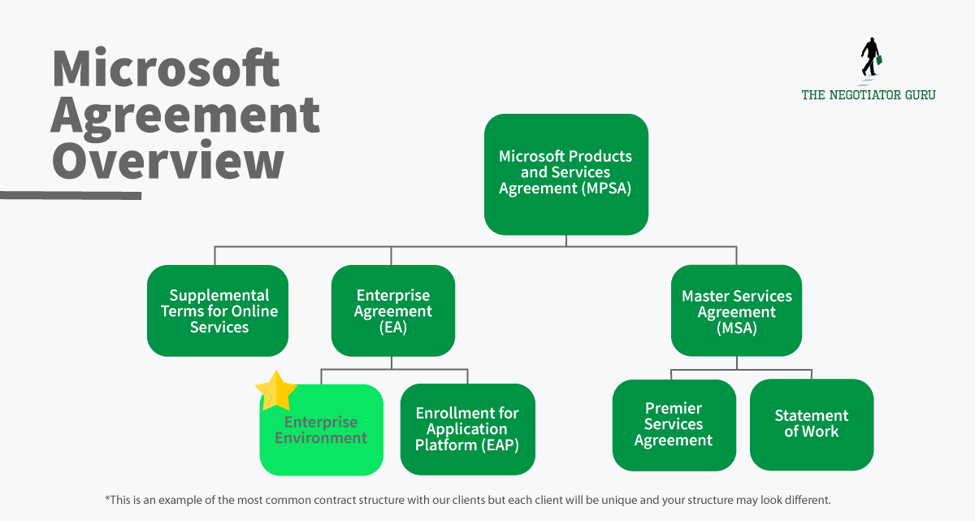
What you need to know about converting from a perpetual license to a subscription based license (Office 365)
If you’re converting from a perpetual license to an Office 365 contract, you have a huge opportunity to capture the lowest price point you’re ever going to get from Microsoft. This conversion is its own license - it has its own SKU. The reason for this is that you’ve already paid for a part of that license through your original perpetual license purchase. If properly negotiated, the cost for this conversion license should only be the difference between the upgrade cost (current version to new) and your original cost. Most Microsoft customers don’t know about this opportunity and let this massive cost avoidance opportunity slip through the cracks never to be seen again. For context, the price difference is about 50% and it will be realized year-over-year. If properly negotiated, you'll reap continuous benefits from this opportunity.
FAQ's
What is the difference between Microsoft E1, E3, E5 licenses?
The difference between a Microsoft E1, E3, E5, and K1 license is in capability. The primary differences are:
- The number of Microsoft apps you can access;
- If you have download rights; and,
- If you can download the application (desktop version) versus online only (web browser access).
Microsoft Office 365 E1 is your “lowest” level license for the Microsoft Office Suite via web browser access.
Microsoft 365 E3 is your basic mid-level license which includes additional applications and allows users to download desktop applications. This by far the most common license for all enterprises. Microsoft 365 E5 is your highest level license which includes your core apps, download rights, and specialized apps like Advanced Threat Protection (ATP), etc. There are several other core licenses (suck K1, F1, Desktop Only, etc.) which can, and should, be used to lower your Microsoft spend. For most organizations, an E1 or E3 license will satisfy most of your end-users requirements. Can I mix E1, E3, and E5 licenses within a Microsoft contract?
Microsoft 365 E5 is your highest level license which includes your core apps, download rights, and specialized apps like Advanced Threat Protection (ATP), etc. There are several other core licenses (suck K1, F1, Desktop Only, etc.) which can, and should, be used to lower your Microsoft spend. For most organizations, an E1 or E3 license will satisfy most of your end-users requirements.
Can I mix E1, E3, and E5 licenses within a Microsoft contract?
While most companies who are longtime Microsoft users understand that you can mix several different products and services within an Enterprise Agreement, many aren’t aware of the fact that you can mix and match different license types for your core licenses as well.
In a well negotiated (and proactively managed) Microsoft contract, it’s very common for different persona groups to leverage different core licenses in the interest of Right Sizing™ your environment.
For example, a persona group in your company may use an E1 license, and then a different persona group (such as your IT department) may use an E5 license, depending on their use case.
If you are not mixing licenses at the moment, then you are likely paying for capability you don’t need for a subset of users who do not need the fully upgraded licenses.
How do you know what Microsoft license you need?
The easiest way to figure out what you need from a Microsoft license perspective is to hire an outside advisor to help you with that analysis.
It is much faster to hire someone who looks at licenses all day and can match up your needed capabilities with the ideal license type.
If you are going to do this yourself, the best way is to dive deep into the spec sheets on the license pages for each license on Microsoft’s website.
It is also very important to conduct a persona analysis inside of your organization if you have not already done so. This is a simple process.
- Identify 1-5 personas within your organization who use Microsoft products. These would be different individuals who use Microsoft in different ways.
- Identify the specific needs and wants of each persona group as it relates to Microsoft.
- Match each persona’s needs and wants to the best fitting license type for that persona group.
This is part of our Right Size™ secret sauce at The Negotiator Guru and how we help our clients reduce their spend with Microsoft.
What does the Microsoft contract structure look like?
The Microsoft contract structure is a constantly changing evolution. Historically, Microsoft has had Enterprise Agreements, Master Service Agreements, and supplemental terms and conditions that are unique to a specific product set. Historically, these have all acted as individual contracts. What Microsoft has done over the last 3-5 years is rolled all of their contracts into the Microsoft Products and Service Agreement (MPSA). It is a contractual container for these existing MSA’s, EA’s, and supplemental terms and conditions.What you want to do is be very careful when Microsoft is asking you to sign brand new agreements. More often than not, you are actually in a better contractual position by using your existing MSA’s, EA’s, and Supplemental Terms and then attaching that to the MPSA.
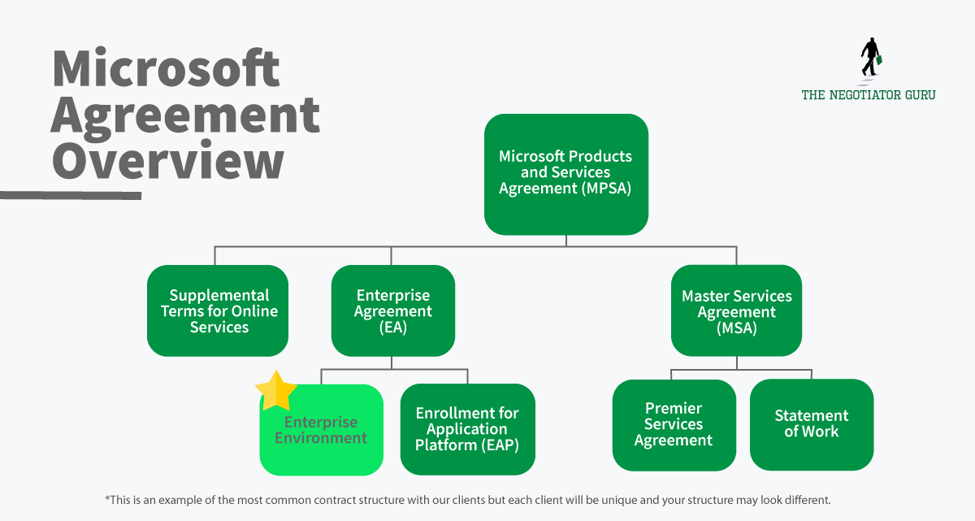
This is especially important because Microsoft is trying to move users to accepting online terms and conditions. While that may seem like a convenient aspect to contract management, with almost all of these online terms and conditions, there is a clause that allows them to change those terms and conditions at their will.
If this is not actively managed, changes within online terms and conditions can lead to unknown legal and/or commercial risk. We have many clients that engage us after they discover (either voluntarily or involuntarily) that they are out of compliance with their contract. The result can come in the form of an unbudgeted expense, lawsuit, and/or customer loss.
This is why it is extremely important to memorialize your specific contracts with Microsoft as much as possible...you can still do so within the new MPSA structure.
As you can see, contracts with Microsoft can quickly become complex which is why it is helpful to hire an outside advisor like The Negotiator Guru. Contact us today to discuss your Microsoft agreement.
What Microsoft products give me leverage in my negotiation?
There are certain Microsoft products that give you leverage in a negotiation with Microsoft. The short answer is that any product or service they have recently introduced to the marketplace (generally within the last 6 months) will provide amazing leverage for you.
The Microsoft sales team is highly incentivized to sell new products into existing accounts at renewals.
What is the typical term of a Microsoft contract?
A typical term of a Microsoft contract ranges anywhere from 3-7 years. The most common is 5 years with multinational enterprise customers.
For companies ranging from $5B-$15B in annual revenue, Microsoft will often do a lot of 1-3 year agreements.
For companies under $1B, Microsoft will often structure annual or month-to-month contracts.
Can you renegotiate a Microsoft contract early?
Yes. When you renegotiate early it is called an “early commit.” That being said, it’s important to note that not every early commit contract will provide value for the end customer. It’s very important that you hire an advisor like The Negotiator Guru to help you analyze the cost/benefit analysis of a new deal.
What are key risks of a Microsoft contract?
There are numerous risks that Microsoft customers can experience depending on what their environment looks like both in size, scope, and geographic footprint. One of the most common risks for all customers is the ability for Microsoft to audit customers. This is very similar to other software providers such as Oracle, SAP, Salesforce, etc. For a specific assessment of your contractual and/or technical architecture risk you’ll need to leverage an advisory firm like The Negotiator Guru.
To be clear, The Negotiator Guru does not provide 3rd party maintenance services like that of a Rimini Street but rather senior expert negotiation services. The two capabilities are very different and distinct.
Understanding Microsoft Audit Rights
Microsoft Audit rights typically emerge when you have any sort of restricted use license or on-premise architectural limitations. Related to the restricted use license, this is generally a custom made license for your company to serve a specific internal use case. These are negotiated licenses with Microsoft and can drive significant cost savings if used, and managed, correctly.
If you as the client don’t have a software asset management team, or the equivalent responsibilities assigned internally, then there is an increased risk that you’ll be audited and fined.
This audit risk typically comes up 6-8 months before your contract renewal. This is done by design by Microsoft to gather leverage for the upcoming renewal negotiation. In general, Microsoft will sometimes let audit compliance fees slip in exchange for new products and/or services within the customer’s renewing contract. Remember, this is largely driven by your account team who are highly incentivized to drive new product/service additions to the existing customer base.
Another typical resolution for compliance risk will be a required license upgrade which in turn satisfies your account team’s desire to increase their revenue of your account as well.
Are payment terms on a Microsoft contract negotiable?
Yes. Payment terms are negotiable.
Several years ago, Microsoft made a partnership with the banking sector to provide bridge financing. This makes it quite easy for a client to leverage payment terms of 180 days instead of the standard 30 days via their value added reseller (VAR).
You have the flexibility on payment terms. Simply ask Microsoft for the flexibility, and they will put you in touch with one of their payment partners like PNC Bank. The Negotiator Guru also has finance partners that allow our clients to extend their payment terms for any software contract including, but not limited to, Microsoft.
Can you change payment terms on a Microsoft contract from annual to quarterly?
Sometimes is the appropriate answer here. Depending on your specific situation, you may be able to change your payment terms from annual to quarterly or monthly.
Who has decision making authority inside of Microsoft and why?
There are multiple levels of decision making authority inside of Microsoft. That is purely by design. The decision making largely depends on the annual contract value of your new and/or prospect contract with Microsoft. Subsequently, the decision making rights change depending on if you are a new customer or a renewal customer.
For the purposes of a renewal, the primary decision maker is the business desk. This is a specific group inside of Microsoft that is meant to handle your renewal from end-to-end.
The business desk is incentivized to keep your revenue flat as their worst case scenario. Your account team is presented with a 10% revenue growth target for each of their accounts. If they are unable to satisfy this target, they will refocus their energy on those accounts where there is growth opportunity. At such time, they will hand off the deal to their renewal team at the “business desk.”
The business desk is essentially a sales enablement team in the background supporting your account team and driving the deal from behind the scenes.
To bypass this, you should aim to incorporate the business desk as part of your negotiation. This helps eliminate the extra step of the business desk being separate from your deals and improves the outcome of your negotiation.
The other thing you can do to improve your negotiation, and achieve better decision making authority, is to require a sales executive sponsor from Microsoft to join in on your negotiation. For example, if you spend $5M+ per year with Microsoft, you should require an SVP from the sales organization within Microsoft to be part of your negotiations.
With that type of connection, you can pass through a lot of back and forth and get to the bottom line much quicker.
When you have a high level sponsor involved in the deal, this enables you to exchange value in different ways with Microsoft such as collaborating on white papers, case studies, or structuring deals to work with Microsoft's innovation team, or test new products. Having a high level sponsor enables all of these additional leverage points to be brought into a negotiation.
The Bottom Line
Microsoft has a deliberately designed sales process and most companies are so entwined in their products that they readily accept new subscription charges and upgrades without digging deeper into their specific needs.
Our goal here is to help educate you on the best practices for negotiating with Microsoft. If you have additional questions or want to see more articles like this - whether for Microsoft or other SaaS companies - let us know so we know where to prioritize our focus for future articles.

The Negotiator Guru Names Chrissy Hudson as New Director of Operations and Corporate Affairs
MINNEAPOLIS, MN. — The Negotiator Guru, a global technology consulting firm specializing in SaaS contract negotiation advisory services, today announced the appointment of Chrissy Hudson as their new Director of Operations and Corporate Affairs.“Chrissy is a strong communicator who is client focused with deep leadership and business operations capabilities,” says TNG Founder and Senior Partner Dan Kelly.
“She has been a tremendous asset to our organization over the past year, and we're confident that she'll continue to guide us to even greater success in this expanded role. TNG has become a worldwide niche consulting firm due to outstanding talent like her.”Although women currently account for around 47% of the overall workforce, they remain largely underrepresented in the technology field, making up only 26% of all job roles and less than 10% of tech leadership positions. “With its deep pool of talent and global client base, TNG is positioned for growth,” said Hudson. “I am excited for the opportunity to help guide the firm into the next stage of its strategic development.” Hudson brings over 17 years of leadership and business operations experience from both the public and private sectors. She will be responsible for developing new business relationships, promoting products and services, and overseeing the firm’s internal operations to ensure overall client satisfaction. Hudson holds a Bachelor of Arts degree from the University of Louisville and a Master of Arts degree from Concordia University.
About The Negotiator Guru The Negotiator Guru (TNG) is a global technology consulting firm that provides industry leading IT contract negotiation services to clients around the world. Founded in 2015, TNG is recognized as the world leader in Salesforce contract negotiation services. In 2020, The Negotiator Guru ranked No. 15 on the Inc. 5000: Midwest Series and was recognized as the 2nd fastest-growing private company in the state of Minnesota. TNG is also ranked as one of the largest IT consulting firms in the Twin Cities by the Minneapolis/St. Paul Business Journal. For more information, visit www.thenegotiator.guru.

The truth about Salesforce Enterprise License Agreements (SELA)...is it right for you?
We’ve found that the average savings potential for a company switching from a Salesforce Enterprise License Agreement (SELA) to a standard Salesforce Subscription Agreement is 41.3%. Yet many large enterprises still honor their SELA agreements simply “because we’ve always had one.” Subsequently, these companies have a difficult time benchmarking the value they’re extracting from a SELA vs any other contracting method.
While Salesforce will present these agreements in a way that may seem extremely advantageous to the customer, the truth is they’re rarely a good fit.In this article we are going to explain:
- What is a SELA Agreement?
- How SELA’s looked in the early days of Salesforce
- How present day SELA’s have changed
- Why SELA Agreements are a bad idea for most companies
- Problem 1: SELA caps are built off of your current needs
- Problem 2: SELA agreements are manipulated by Salesforce’s changing product line
- Problem 3: You are paying 41.3% more than you should be with a SELA Agreement
- When SELA’s work
- When SELA’s don’t work
- Why “you don’t have to manage it” rarely justifies a SELA
- What to do if you have a SELA
What is a SELA Agreement?
A SELA Agreement is a Salesforce Enterprise License Agreement.
What is the difference between a Salesforce Enterprise License Agreement (SELA) and a Salesforce Subscription agreement?
A Salesforce Enterprise License Agreement (SELA) agreement is different from a Salesforce Subscription Agreement in one key way. A SELA is meant to provide “Unlimited Access” to the platform, while a standard Salesforce Subscription Agreement includes set prices for a set number of products.
Yet while SELA began as an “Unlimited Access” promise, that is not quite what SELA agreements look like today.
To understand SELA’s and why your company probably doesn’t need one, it’s helpful to understand the history of SELA’s and how they may have looked when your company originally signed one.
How SELA’s looked in the early days of Salesforce
In the early days of Salesforce, there was a massive focus on market penetration. Like any typical SaaS company, all they cared about was volume.
In the early days of Salesforce, the CRM market was extremely fragmented with small players and disparate homegrown solutions. Arguably, at the beginning, the largest competitor to Salesforce was Microsoft Excel. As a result, Salesforce hit the market precisely at the right time and acquired new customers relatively easily.
But given that Salesforce was in such a high-growth mode, they wanted to leverage their existing client base to grow organically both internally and externally at the client organization. In other words, they wanted to pursue any strategy that enabled new endpoints whenever, and wherever, possible.
Under this premise, they created the first SELA which conceptually provided unlimited access to the platform. This would ensure that Salesforce could land and expand as fast as possible within a new account without any barriers, paperwork, governance, or red tape.
The MO of an early SELA deal summarized would be:
Your contract with Salesforce is $10M per year over a 5 year contract term. It is a $50M relationship, and you can use the entire Salesforce platform however you see fit, no restrictions. Use our support as you need it. Our goal is to help you grow.
This unlimited access approach was the foundation for Salesforce’s growth by 100x in the early years. By signing one of these deals, and then expanding into a large enterprise organization, they were able to show massive growth rates on all of the SaaS growth metrics such as users, retention, growth rate, turnover rate, etc.
Because they were signing customers onto SELA’s, their growth metrics went through the roof which gave all of the signals for additional funding, press, and market share.
The goal of SELA in the early days was simple. Achieve as much penetration as possible into the corporate world.
How present day SELA’s have changed
While SELA’s once provided “Unlimited Access” to the platform, that isn’t always the case today. Present day SELA agreements look quite different.
Today’s SELA Agreements are full of floors and caps on the quantity of specific product sets that you can use. While old agreements were “Unlimited”, the new agreements come with added restrictions, usage ceilings, and massive financial growth commitments.
Salesforce’s objective with SELA’s is to give you an agreement that fits your current needs, but has the potential to break if you’re not careful negotiating both the commercial and legal terms and conditions.
When your organization grows/declines past the commercially allowed threshold within your specific SELA, there will be significant financial consequences. Subsequently, without the proper legal terms and conditions protecting you from changes within your business, you are setting yourself up for significant financial and legal risk.
Why a SELA is a bad idea for most companies
A floor/cap on your product usage initially may not sound like a large risk for your company, especially if you are comfortably within the allowed threshold at the time of contract execution. That being said, there are 3 major problems that commonly arise from this scenario. Here we are going to dive into the three fundamental problems:
Problem 1: SELA caps are built based on your current needs
A SELA agreement will often be on a 3-5 year term, and the caps are negotiated based on the needs of your organization at the signing of the contract. This may not sound like a major risk, but for high volatility (growth and/or decline) companies, or anyone in an active M&A industry, this can be a major issue.
When you break the caps of your SELA Agreement, it’s not as simple as “buying extra licenses” to make up the gap. Instead, it will trigger an entire sales event with Salesforce that is going to have them coming back to you for more money.
Additionally, you may only trigger your cap in one single product category (Ex. Pardot), but if you break your SELA caps in that space, they can use that as grounds to raise prices across the board.
These caps are dangerous because as soon as you break one, it puts the power of the contract back into Salesforce’s hands.
Problem 2: SELA Agreements are manipulated by Salesforce’s changing product line
The second problem with a modern day SELA is the ever-changing product line from Salesforce.
Salesforce is a master of releasing and repackaging products. They are constantly rolling out new products into the market, as well as repackaging existing products, while retiring old products.
While innovation at Salesforce is great, the new products and services that are organically (or inorganically) created are rarely contemplated as part of your organization’s SELA. If your organization wants to use those new products and/or services, they will likely need to be paid for separately as an additional expense.
Additionally, some products may “retire” or become a “carveout” of an existing product. Continued usage of these products may actually trigger a contractual breach of your SELA.
This sounds ridiculous, but Salesforce does it all of the time, and it’s very expensive for the client. Naturally, most Salesforce clients are not aware of these inherent risks until they’re sent an invoice for this incremental out of compliance usage.
Here is a recent practical example of how they pull this off...
Repackaging Example: Sales & Service Cloud
Up until recently, Sales Cloud & Service Cloud were two separate products from Salesforce.
Sales Cloud was for Sales Reps while Service Cloud was for service department technicians. These two products came at two different price points. Sales Cloud was cheaper, and Service Cloud was more expensive.
Eventually, Salesforce decided to roll these into “Sales and Service Cloud” as a single commercial product even though they technically operate as separate infrastructures (clouds). This provided Salesforce a commercial opportunity to financially uplift those existing clients that had both products (Sales and Service Cloud), historically with two different price points, now as a single price point that matched the more expensive line item as part of Customer 360. The logic being that both clouds are integrated harmoniously whereas the entire client organization is able to review all of its omnichannel touchpoints with their customers. This “additional value” was largely the basis for this product and price convergence.
The targeted outcome is typically around a 30% revenue boost within the existing customer base. This revenue boost was predicated by a simple repackaging of services.
Problem 3: You are likely paying 41.3% more than you should be with SELA
We renegotiate a lot of SELA deals at The Negotiator Guru (TNG), and on average, we identify a 41.3% cost reduction opportunity when switching to a standard Salesforce Subscription Agreement.
The reason behind this is that most SELA’s are priced extremely high (on a price per unit, per month basis) and commit the client to much higher usage (products & quantities) than is actually being used, creating conceptual shelfware.
At TNG, we leverage a proprietary Right Size, Right Price approach to drive efficient and long lasting savings for our clients.
We first understand what your organization actually needs and build a roadmap to support you based on your specific global business. Instead of buying everything through a SELA Agreement, we leverage our Right Size framework to ensure you’re leveraging the appropriate products and services at the Right Price.
We are able to easily identify Right Price information based on our industry leading price benchmarking database that is minimally rationalized based on your Annual Contract Value, Industry, and Company Size. We say “minimally” because there are other factors that determine product pricing such as product mix, your roadmap, Salesforce quarterly interests, etc.
Then, we leverage our unmatched expertise negotiating with Salesforce either as a covert silent advisor, or an overt legal agent, to extract maximum value for you at the lowest possible cost.
Those two simple components alone have generated our SELA Agreement customers 41.3% in savings.
We’ve worked with Fortune 100 companies paying $25M+ per year to Salesforce whose actual contract value should have only been $10M.
The savings potential is real and worth the time to renegotiate.
When a SELA is a good idea
Most of this article is spent sharing why SELA’s are a bad idea for most clients. That being said, there are a few select cases where they may be temporarily beneficial to a client.
Every year, we speak with hundreds of Salesforce Customers. Since the inception of TNG in 2015, we have only had one customer where a SELA was actually a good fit for their needs.
While we always keep our clients confidential, this specific company was a high-growth IT firm with rapid-growth aspirations (500x), large amounts of equity funding, minimal IT resources, and a technical architecture that required Salesforce to act as the backbone for their outreach strategy. They were in a very unique situation.
Here are the required conditions to even consider a SELA:
- High-Growth Environment of 10x-500x per year;
- High-amounts of capital investment;
- A large volume of customers with varying interaction levels across multiple channels; or,
- A clear architectural roadmap from a digital capability and functionality perspective.
When a SELA is a bad idea
99% of the time, a modern day SELA Agreement is a bad idea. In almost all cases, it just doesn’t make sense.
Here are (only some of) the conditions where a SELA does not work:
- You signed a SELA 4+ years ago;
- Your company has predictable needs in both products and quantities;
- Your company is spending less than $10.75M/year on Salesforce;
- You have less than 5,000 API connections per day;
- Your IT department’s strategy is to leverage native (vs. custom) functionality wherever possible;
- You have less than 3,500 Sales and/or Service Cloud licenses; or,
- You’re not sure where your business is going in the next 3-5 years.
Why “you don’t have to manage it” rarely justifies a SELA
Yet, even with everything we shared, many companies still sign up for new, or keep renewing their existing, SELAs. Perhaps that’s because they haven’t read this article!
The most common reason we hear from our clients on why they have a SELA is that “We don’t have to manage it. There are no order forms, compliance, or governance. We just signed the deal and originally, didn’t have to worry about it.”
While that is great in theory, you can achieve nearly the same benefits with a standard Salesforce Subscription Agreement by negotiating specific terms and conditions into your Order Forms. We will share two of these terms below for your awareness and utilization:
M&A Language
Request language be added to your Order Forms that protects you in the event of an extraordinary corporate event like Merger and Acquisition (M&A) Activity. Adding in the appropriate language for M&A activity can provide huge benefits to your organization. Specifically, ensuring that an acquisition or divestiture can be brought in or taken out of your environment without commercial recourse will proactively avoid painful legal headaches and financial synergy slippage.
Product Swap Language
As we discussed, Salesforce likes to change up their product line to create disruption in the marketplace and in your contract. Introducing product swap language that enables you to swap products and services freely as long as you maintain the same annual contract value provides a huge value that is similar to that of a SELA.
FAQ’s
What happens if I exceed the caps on a product in my SELA Agreement?
Salesforce will use this overage as leverage against you in your upcoming negotiation. They will either charge you an overage fee or push a net new product on you in exchange for waving your overage fee. This net new product helps them achieve additional revenue, new products, and a larger footprint inside of your organization.
When you exceed the caps on a product in your SELA Agreement you are naturally placing yourself in a vulnerable position with Salesforce.
Many organizations who have an active SELA Agreement with Salesforce don’t have an internal software asset management (SAM) team. As such, these organizations won’t know they have exceeded their cap limit until Salesforce informs them. Even with an active SAM team inside multinational organizations it can be very easy to exceed your caps.
In general, 6 months prior to your contract renewal, Salesforce will conduct an audit on your account to look for any overages. If your organization is not already aware of these overages you’re naturally going to be on your heels trying to fact check information internally. Either way, Salesforce will use these overages as leverage against you in the upcoming renewal negotiation.
There are two scenarios that commonly play out within this situation:
First, if you notice you have exceeded the cap limit, you can take corrective action to decrease your quantities of specific products so that you are back in compliance. Your organization will technically be obligated to pay overage fees for the time those overages were occurring within your environment. The standard language within Salesforce agreements indicates you will be liable to pay the “published retail rate.” In other words, the rate that Salesforce publicly publishes on their website without your organization’s discount.
Second, if Salesforce notices that you have exceeded the cap limit, then you will be hit with a heavy overage fee in a similar manner as discussed above. However, Salesforce will likely use this opportunity to push new products within your environment in exchange for some of the overage fee. The net outcome, if not properly negotiated, will be a higher total cost of ownership over the term of your new contract than paying the overage fee by itself.
It’s important we state this again: Standard Salesforce MSA and SELA Agreements (aka all agreements) include a standard clause that any license overage will be charged at the then current retail price. That means instead of paying for additional seats at your discounted rate, they will charge you the retail price for the product that is currently listed on their website.
This is a very dangerous situation as the retail price can often be 2 -3x your standard rate.
We recommend negotiating specific contractual language that limits your financial liability to that of your organization’s reduced rate vs. retail.
How do you approach negotiating an existing SELA Agreement?
When renegotiating a SELA Agreement, we leverage our best-in-class and proprietary approach that we always use when Negotiating with Salesforce.
Mastering Your Salesforce Spend: Why Ditching the SELA Can Save You Millions
Create a Salesforce Roadmap
The first step in controlling your Salesforce spend is to build a roadmap of specific products and services you will need from Salesforce over the next 5 years. Create a list of both your needs and your wants.
With a Salesforce Enterprise License Agreement (SELA), it is very important that you build a 5-year game plan instead of a 1-3 year plan. The reason is that the 5-year roadmap will help you decide if a SELA agreement is right for you. If you are forecasting rapid growth or large M&A activity, then a SELA may make sense, assuming the proper legal terms and conditions are in place. But without either of those two components, a SELA rarely provides the differentiated and intrinsic value one would expect from its large price tag.
In most situations, a SELA Agreement will not make sense for most organizations. Putting together a Salesforce Roadmap will help you see this clearly. When you have a clear roadmap of what products you need, in what quantities, then you can use that as a benchmark on price.
Benchmark Your SELA Spend with Right Price Data
Once you have your roadmap, the next step is to gather Right Price Data for what rates you should be paying for each product on your roadmap.
At The Negotiator Guru, we have the largest database of Salesforce rates as a result of reviewing hundreds of Salesforce contracts for organizations that span literally every industry. We can tell you what you should be paying for each product or service.
While firms out there like Gartner can provide directionally correct information, they are not able to provide prescriptive insights for your specific situation. To access our Right Price Data for your account, contact us at info@thenegotiator.guru.
When you take this Right Price Data and line it up against your roadmap, you can see an estimation of what your Salesforce spend should be in a total cost of ownership view. Now simply take that total number and compare it to the annual spend of your SELA Agreement to see just how much of a savings potential is available for your organization.
Based on our real client data, we find there is typically a 41.3% opportunity available when switching from a SELA to a standard MSA & Order Form contract and pricing structure.
Examples of SELA Negotiation Success
Through our work at The Negotiator Guru, we have helped hundreds of organizations reduce their Salesforce expenses. Our firm is the industry-leading expert in negotiating with Salesforce.
Here are two recent examples of SELA negotiations we have completed with, and for, our clients (all company information has been redacted for client confidentiality).
Negotiating a $75M SELA Agreement down to $32M (57% savings)
One of our clients came to us with a 3-year term on a SELA Agreement valued at $25M per year. This was a total contract value of $75M over a 3-year period.
We worked with the client to create a Salesforce Roadmap and shift the organization over to an MSA & Order form contract and pricing structure. This simple shift produced a material reduction of their annual spend down to $10.7M per year for a 3-year term.
That is over 57% in savings and $43M in cost savings over a 3-year period. This example shows just how much SELA Agreements can be overpriced.
$30.5M in savings by negotiating a SELA Agreement that no longer made sense post-M&A
This particular organization was on a 5-year SELA Agreement. The SELA was designed based on the company footprint at the execution of the SELA Agreement.
There was one major problem—this specific organization was in the telecommunication industry which was experiencing heavy disruption. As a result of this disruption, the company divested several business units for financial and regulatory reasons. When these business units were divested, everyone assumed that their Salesforce contract would adjust accordingly… but that was not the case.
The response that came back from Salesforce was essentially, “It won’t be possible to reduce your spend because you have committed to this agreement for a total of 5 years.”
This meant that the telecom organization was now paying for products and services that were used by companies they divested, and they were committed to continuing to pay for those products for an additional 3.5 years. In total, this would be $36M in wasted expense over a 3.5-year period.
Through negotiations with Salesforce, we were able to reduce that down to a $5.5M breakup fee for a total savings of $30.5M over a 3-year period. This example shows just how important it is to structure in proper M&A language into your SELA and all Salesforce Agreements.
SELA Agreement Logistics and Strategy
What is the typical SELA annual spend?
The typical customer on a SELA agreement is a multinational organization doing over $10B in annual revenue with a total spend of $15M+ per year with Salesforce.
How long does the process take to renegotiate a SELA Agreement?
The process to renegotiate a SELA Agreement typically takes 2.5 months. That being said, to properly prepare for the negotiation, we engage our clients a minimum of 6 months prior to your natural renewal date. Remember, 80% of negotiation is done through thoughtful and intentional planning. In a best-case scenario, you want to plan for your SELA renewal 1 year in advance.
Who is involved in a SELA Agreement negotiation?
On your organization’s side, the following individuals should be involved in your core negotiation team:
- Head of IT Sourcing
- IT Leadership in charge of the Salesforce Platform
- IT Finance Representative
- CIO (Optional)
From The Negotiator Guru, the following individuals are involved:
- Lead Negotiator
- IT Architect
- Legal Representative
Do I need to switch off a SELA or just negotiate a lower price?
In most cases, it will make sense for you to switch from a SELA Agreement to a standard MSA & Order form agreement with Salesforce. While you do not have to switch, it is often the most advantageous for you as a customer of Salesforce.
There are several material reasons for this, however, the most prominent being that it’s very difficult to proactively measure the value you’re receiving from Salesforce when everything is bundled into an annual fee. This lack of transparency is by design from Salesforce, allowing your account team to do some creative accounting.
When you convert to an MSA & Order Form contract structure, you can compare your specific needs with Salesforce directly with our Right Price Data to understand exactly what you should be paying.
My company’s workflow is seasonal, and a SELA allows us to adjust licenses as needed. How do we accomplish this with a Salesforce Subscription Agreement?
You can achieve the same flexibility of a SELA by adding in Seasonal Worker Licenses within your subscription agreement. These licenses largely produce the same flexibility as they are intended to be used for seasonal contingent workers that increase and decrease throughout the year. Another common use for these licenses would be for college interns or factory workers.
In some cases, Salesforce will tell their customers that this product option does not exist. This is simply not the truth.
Recently, one of our customers did not believe that a “seasonal worker license” actually existed. Through multiple conversations with Salesforce, he was told this simply was not an option. We pulled up a screenshot of another client’s invoice, redacted all of the confidential information, and shared the invoice with “Seasonal Worker License” as a line item. The client was blown away. You can achieve a Seasonal Worker License... you just have to ask... perhaps more than once.

How to Create a Salesforce Roadmap
In previous articles, we shared with you how the Salesforce machine operates. We shared with you how it structures its organization and the tactics it uses to maximize its revenue from your company.In this article, we are going to dive into your single most important weapon against Salesforce in your negotiation . . . Your Salesforce Roadmap.
What is a Salesforce Roadmap?
Simply put, a Salesforce Roadmap is nothing more than a table outlining:
- What you are going to buy
- When you are going to buy it
This sounds simple, yet most companies don’t go into a negotiation with Salesforce clear on these two points. As a result, Salesforce hijacks the conversation and creates a roadmap for them.
What you are going to buy
This question isn’t always as simple as it sounds.
Do you need Enterprise or Unlimited?
Do you even need premium support? Or would that money be better spent on a 3rd party consulting firm?
Have you run a utilization report to see how many of your licenses are actually being used?
Is marketing actually using that instance of Pardot you purchased three years ago?
The “what you are going to buy” conversation isn’t always easy. One company we worked with ran a utilization report to find that only 63% of their licenses had even been logged into in the past year. This means they were paying for 37% more licenses than they actually needed!
Another customer realized that a large portion of his organization could get by through downgrading to a lower license level. They were only using basic features that didn’t require them to be at the Unlimited License.
It’s easy to think you know exactly what you need going into a negotiation, but sometimes you need to do a bit more digging into understanding how each department actually utilizes the tool.
When you are going to buy it
Another common tactic Salesforce uses is to tell you that you cannot roll out licenses over the course of a three-year contract. Your rep will tell you that you need to buy them all up front now if you want to get a discount.
This ironically always works out in Salesforce’s favor as the added revenue from those dormant licenses makes up for the discount one rates. The truth is you can negotiate to roll out licenses at set periods of time throughout your negotiation.
In order to do this though, you need a clear roadmap and to create confidence with Salesforce that this is what you actually need and when you need it.
Why Is Building a Salesforce Roadmap So Important?
Before we dive into how to create this roadmap, let’s first dive into explaining why this roadmap is so important.
A roadmap is your best defense against divide and conquer
Remember the divide and conquer tactics we described in our guide on negotiating with Salesforce? We shared with you how Salesforce will make contact with multiple individuals and decision-makers throughout your organization.
Its goal with divide and conquer is to create conflicting stories which develop chaos in terms of what you actually need.
Creating your own Salesforce Roadmap helps you prevent against that.
When you create a roadmap and get buy-in from all your key stakeholders on that same roadmap, you create alignment within your organization. In addition to the roadmap, we are also going to give your internal stakeholders key talking points on what to say if Salesforce approaches them. It’s also important to know that timing is everything with regards to these key messages.
As a result of being aligned on talking points and what your organization actually needs, your organization begins to speak from one voice. Instead of having Salesforce gather conflicting stories from each department, they suddenly are left dumbfounded when they receive the same story from all contacts within the organization.
Flip-flopping your wants in the negotiation focuses the discussion on the wrong things
Whenever you don’t have your roadmap aligned, you spend your time in the negotiation with your rep going back and forth on how many licenses you need or what add-ons you do or don’t want.
Every time you go to your rep with a revision on your renewal because you and your team changed your mind, you are wasting a valuable chance to negotiate a key term or reduce your rates.
Without a roadmap, you will end up flip-flopping on what you want during the negotiation and spend your time focused on what licenses you are even going to buy instead of the price point or the terms. The entire negotiation gets focused on just figuring out what you need instead of getting you the best rates.
Your roadmap creates that clarity and alignment and lets you spend your time focused on getting you the best deal.
A lack of alignment undermines the key contact of the negotiation
Imagine for a moment that you are a Salesforce rep. You go into conversation with the Salesforce Admin who is your main point of contact in the negotiation. The Salesforce Admin request a 20% license count increase but is not interested in adding any new products or expanding their Salesforce footprint into any new departments.
Then two days later, your sales management team comes back from a basketball game with the CEO of your client organization. They tell you “we just met with the CEO, he wants to roll Salesforce out to his entire marketing department as well.”
As a Sales rep, you immediately jump to the conclusion that your Salesforce Admin is not the authority or decision-maker on this account. All respect you had for this Salesforce Admin’s decision-making ability has gone out the window.
As a result, that Sales rep treats the Salesforce Admin differently in the negotiation. He starts going around them and maximizing his divide and conquer tactics because he knows the Salesforce Admin is not in charge.
This is what happens when your organization is not aligned.
It undermines the individual who is the face of the negotiation. It doesn’t matter if it is a Salesforce Admin, CIO, or CFO.
Alignment and a roadmap gives power to the negotiator
Let us imagine another scenario for a moment here. Imagine that you are a Salesforce rep. You go into a conversation with your Salesforce Admin who is your main point of contact. The Salesforce Admin tells you they want to increase sales cloud licenses by 20% and consider a demo of Pardot in their marketing department.
Then two days later, your sales management team comes back from a basketball game with the client CEO. They tell you “we just met with the CEO, he wants to grow his licenses by 20% and is considering expanding Pardot into their marketing department.”
As a Sales Rep, you just heard consistency.
You heard that your Salesforce Admin is aligned with the CEO.
You heard that your Salesforce Admin is actually in charge of this negotiation.
When you have organizational alignment on your roadmap, it gives power to whoever is running your Salesforce Negotiation. It doesn’t matter of it is the Director of IT, CIO, or CFO. Whenever you have that alignment of stories, it gives that person in the negotiating seat power to drive the negotiation on their own.
When to Create your Salesforce Roadmap
We typically recommend companies start building their roadmap six to nine months prior to their negotiation. You are going to want at least three months to handle the actual negotiation with Salesforce so a six month runway gives you an additional three months to get that internal alignment.
Each organization is different, but that internal alignment won’t happen overnight. Give yourself some time to meet with all key stakeholders and achieve that internal alignment.
Three Steps to Creating your Salesforce Roadmap
A Salesforce Roadmap is not complicated. It is a simple table of “what you need” and “when you need it” over the next three to five years.
Even though most Salesforce renewals are only three years, it is helpful to plan five years in advance so you can think of a bigger picture of what may be coming down the line. This helps you in creating an aligned story for Salesforce at your renewal.
Step 1) Create a rough draft alone
If you are reading this, chances are you are the one who is driving the Salesforce negotiation. You have extensive knowledge of Salesforce and can probably fill out 80% of the roadmap on your own.
The key in this step is to document all of your ideas for the roadmap on paper.
You don’t want to go to your key stakeholders with a blank slate and build the roadmap from scratch together. That is not a good use of their time, and it is going to create too much debate.
By crystallizing your thoughts about Salesforce into a rough draft of the roadmap, you can share that document with others. It becomes a starting point for the entire roadmap discussion.
Step 2) Take the rough draft to key stakeholders for feedback
This rough draft of the roadmap is purely for internal use. Once you have this rough draft complete you are going to present this document, typically in the form of a PowerPoint presentation, to your key stakeholders within the organization.
This may be your CEO, CFO, CIO, COO, VP of Sales, Director of IT, Salesforce Admin, Sales Management Team, etc.
You are going to take this roadmap to them and say “This is what I believe our 3-5 year Salesforce roadmap looks like...what feedback do you have?”
As you go into these meetings you may find yourself saying, “I have an idea here but I don’t know exactly what X department needs.” This roadmap and these conversations are meant to help you refine the roadmap and clarify those needs with each department in the organization.
What is great about this step of the process is that this allows your team to have internal dialogues about what you need with Salesforce. Without doing this internal roadmap, these contacts would not be brought into the conversation until a contact from Salesforce had reached out to them.
Instead of letting Salesforce guide these conversations, you are getting in front of them and taking charge. This helps you own and drive the conversation.
Step 3) Gather all feedback and refine your roadmap
Once you have gathered alignment from each of your key stakeholders on the roadmap, you are going to want to take some time to sit down and refine that roadmap into a final polished version.
At this point, you are almost ready for entering the negotiation. But before that we need to build a communication strategy and negotiation plan.

Confidential Clients: Why We Do It
For those of you wondering why we keep all of our clients confidential, our Founder and Senior Partner Dan Kelly provided a few key insights as part of a recent interview. We hope you appreciate learning why this is such an important guiding principle for TNG.
Moderator: Keeping your clients confidential is a pretty bold and respectable move… Why does TNG do it?
Dan: It’s a great question and one that comes up often during initial conversations with our prospective customers. We find that customers are more curious as to the reasoning versus questioning the legitimacy.
We treat each engagement with a customer as if it were a legal proceeding. We find that our ideal customers really appreciate how sensitive we treat our collaboration with their company and their most senior stakeholders/leaders.
From a logistical standpoint, some customers reach out to us when they are trying to commercially mediate what appears to be a potential legal situation with an external vendor. 95% of the time, we can handle the situation via commercial negotiation. If the situation does require any sort of legal support or litigation, our team is ready to quickly support and collaborate with our customer’s legal team based on our strict confidentiality and document handling standards.
Moderator: Did your background in the FBI contribute to your decision on this approach?
Dan: {Laughing} Yes, I think it probably did. There were two things that I was taught immediately upon entering my FBI career: 1) Before you make any questionable decision, think about how the outcome of your decision would look on CNN the next morning and 2) Classified information is best protected on a compartmented, need-to-know basis.
While our entire team doesn’t come from an Intelligence Community background, everyone is provided training on the importance of confidentiality and the proper procedures for protecting client confidential materials. I can confidently say, without a doubt, that our customer data and processes are more secure than most multinational law firms.
Moderator: When you have prospective clients looking to speak with references, aren’t you afraid of losing potential business if you’re not willing to share your client portfolio?
Dan: You know the business owner in me honestly thinks about this a lot. From an actual data standpoint, we know that if a prospective customer chooses not to work with us, it’s primarily due to cost and not caused from the lack of reference calls.
Another fact that we’ve proven over the years is that 3 out of 4 clients request repeat or ongoing support, so any lost opportunity from this topic is naturally superseded with our repeat customer business. That’s how I would prefer it anyway, as taking on a new customer brings its own inherent risks… it’s a two-way street.
Moderator: How do you make clients feel comfortable working with you if they aren’t able to speak with references?
Dan: My answer on this is simple: Everyone has friends. Do you honestly think any salesperson, no matter what industry, is going to refer you to a client that has had a sub-optimal experience? I am a Strategic Sourcing Expert, and so is the rest of the Service Delivery Team. When we worked for large companies, we often were told to ask for references. However, whenever we received reference contact information, we rarely called them to validate. This reference gathering process is an old school purchasing process for process sake, and we find our best customers find more trust in the fact that we were ranked as the 2nd fastest growing company in Minnesota by Inc Magazine.
Moderator: What are some other benefits that might not be apparently obvious of keeping clients confidential?
Dan: Excellent question... This is a passionate topic of mine of which I could honestly discuss for an hour. In the interest of brevity, a few of the top benefits include:
Ease of Contracting – No Publication
Most of our clients are very large multinational organizations. The Marketing and Legal departments inside of these companies are naturally very protective and risk adverse (for good reason) of their name brand, logo, etc. Since our customer contracts don’t include any language regarding “publication,” it eliminates unnecessary administrative burden, and legal review cycles, on both sides of the transaction.
TNG Client Protection
Most of our clients request that TNG be a covert silent advisor in the background (instead of an overt legal agent of the company). This means that the supplier in which our customer is negotiating with should never have knowledge of our involvement. By keeping all clients confidential, we eliminate any risk of the supplier later discovering our involvement.
Deter Sales Snooping
Without going into too much detail here, just know that large software companies have an incredible amount of financial resources. They employ individuals to be assigned, or even sit in, your organization to learn everything there is to know about your company in the interest of upselling their products and services. This also includes learning as much as they can about what companies are using external advisors to benchmark rates, processes, etc.

7 Most Common Mistakes to Avoid When Negotiating Your Salesforce Agreement
We commonly get the question: “What are the most common mistakes and/or things to avoid when negotiating a Salesforce Agreement?” So much actually that we thought it made sense to write a short article for all to consume.
A Customer Relationship Management (CRM) platform is commonly within the top 5 expenses within every CIO’s annual budget. The day-to-day operations of business serve as a natural distraction for all of us and, if you don’t negotiate contracts all day long, it’s near impossible to know all the information you need in order to successful prepare and execute a negotiation strategy. Negotiating a Salesforce contract is tricky and can be extremely complex. Don’t underestimate the time, effort, or expertise you’ll need, or you’ll quickly lose control of the entire deal.
Here are the 7 most common mistakes we find CIOs and IT Management Teams make when negotiating their Salesforce agreement:
1. Failing to prepare
While this may not come as a surprise, the single most common mistake is failing to allocate enough time, resources, and expertise to properly prepare for the negotiation.
Ask yourself this: Would you ever go to a car dealership and take the first car they offer without first doing your research on price, warranty, etc.?
As a CIO or IT management team, you should not make assumptions or rush through the process of finding and/or negotiating your CRM platform. No matter whether you are searching for a new CRM platform or simply renewing your existing agreement, make sure you take time to understand the business and digital capabilities you are looking to acquire and/or augment. Take time to conduct interviews across the organization and create a business canvas of those needs to create a simple viewpoint of the wants and needs of the entire organization.
We advise our clients to start 6 months prior to any anticipated contract execution date.
2. Failure to look at the bigger picture
We find CIOs, IT Management Teams, and Salesforce administrators are great at thinking about the relatively short-term needs of their organization but commonly forget to keep the big picture in mind. As with any strategic supplier relationship, you need to think about how the pricing, requirements, and relationship with Salesforce will look over the next 3-5 years. Instead of looking at the short term, think strategically about your organization's goals and the relationship you want to build. You need to approach your CRM vendor with a long term mindset. Look at how their services will be beneficial to your organizations in terms of growth and transformation. Make sure you prepare a compelling forward-looking strategy that is deliberate in identifying how the Salesforce relationship will benefit your business. It’s equally as important to understand how Salesforce views its relationship with you. Only after both sides understand the current state of each organization can it build a plan forward.
3. Focusing too much on price
Our clients are almost always surprised when we say this statement. While price is ultimately very important in any commercial agreement, it’s equally as important to validate that you have the proper products and services for your organization.
“Right Size for the Right Price” – Dan Kelly, The Negotiator Guru
If you’re a new customer, make sure you’re not overbuying at the start…remember, adoption always proves to be slower than you will anticipate when introducing a new CRM platform.
Subsequently, it’s all too common for the sales team to overweight your 1st year agreement as they are solely focused on capturing as much revenue as possible from your account.
If you’re an existing customer, conduct an internal audit of your products and services that are currently part of your Salesforce ecosystem. Make sure not only these products and services are being used (the easy part) but also that they’re being used appropriately. Very often we’ll find opportunities for our clients to downgrade while still achieving the same business functionality required.
4. Not considering all your options
It’s important to keep a pulse on the marketplace…there are multiple CRM platforms out there and while Salesforce is the industry leader they may not be the best fit for you.
Subsequently, if you are a current Salesforce user then it’s equally as important to conduct a deep dive assessment on how other peers in your industry are using Salesforce. A properly run CRM platform should not only optimize the sales process but also drive efficiencies in back office operations, etc. If you identify (and you most likely will) new areas where Salesforce can assist your business, carefully bring this up as an opportunity during the negotiation process. Again, we urge the word “carefully.”
5. Not developing Executive Level relationships
As written in previous articles, Salesforce has set-up its very own incredibly effective sales machine. While we won’t reiterate the previously written articles it’s important to call out that most Salesforce customers underestimate the importance of developing and engaging VP level and higher relationships at Salesforce. Only these levels have decision making authority on your account. If these individuals are on your side, and understand your story, you’ll be far more successful in your negotiation.
6. Failure to create a strategic internal communication plan (as part of your negotiation strategy)
Almost everyone fails at developing a bulletproof internal communication plan. While the saying “speak from one voice” is widely used and understood in negotiations, it’s not enough to simply rely on human beings to say exactly the same thing at the same time. Instead, we advise our clients to develop a communication plan that provides key talking points for different levels of the organization. These talking points all align to the same objective but are developing in a way that reinforce message authenticity for that specific stakeholder.
7. Neglecting to include your C-Level Executives in the negotiation
Related to the previous point, we find that the majority of organizations we advise have historically tried to limit and/or eliminate any C-Level interaction with Salesforce. This is naturally understandable (based on common thinking) but actually a serious mistake.
Salesforce takes great pride in, and places great importance on, developing relationships directly with their customer’s executive team.
We advise clients not to fight this point but leverage it. We admit that we used to get this point wrong ourselves. We used to ensure the C-Suite knew not to say anything and only redirect messages to a single point of contact. The big problem with this is that the c-suite really likes to talk! Instead of fighting this natural instinct (and skillset) we advise our clients to leverage it by creating a C-Suite communication and engagement plan that empowers the negotiation plan.


